How to Convert YouTube to Any Format?
Step 1. Install Mac Video Converter
After you download Mac video converter - BeeConverter, please drag & drop the app into the Applications folder and run it.

Step 2. Paste YouTube URL & Download the file
Copy the YouTube URL first, and go to our online YouTube converter, choose a format and download the file.
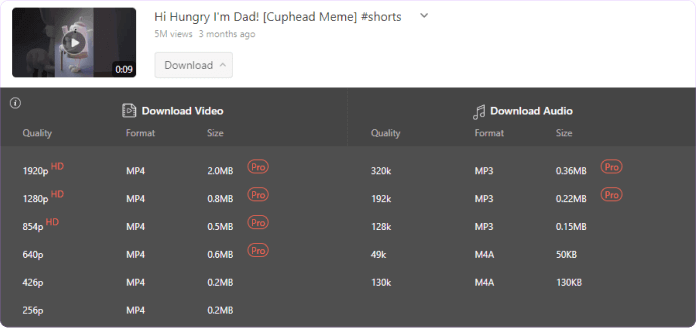
Step 3. Convert the Downloaded YouTube Files
Click + or drag the file, and import the downloaded YouTube files.

Open the Output Format menu, select WAV, OGG, FLAC, MOV, or more output formats from the list on the left, and click a resolution from the right. After that, hit the Convert All button.
